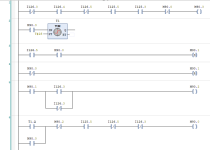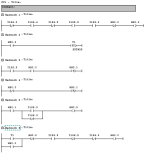hamedkhatab
Member
i hope you could help me to convert the network Stl to lad
it's apart from program of machine
and i try to find solution for the reason of error
AN I 126.3
A I 126.4
AN I 126.5
A I 125.5
A I 125.3
AN M 90.0
= M 90.3
A M 90.3
L S5T#2S
SD T 1
A I 126.5
A M 90.0
S M 90.1
AN M 90.0
R M 90.1
A M 90.1
A(
O I 126.3
ON I 126.3
)
= M 90.2
A(
O T 1
O M 90.0
)
AN M 90.2
A I 125.5
AN I 126.5
AN I 126.3
= M 90.0
it's apart from program of machine
and i try to find solution for the reason of error
AN I 126.3
A I 126.4
AN I 126.5
A I 125.5
A I 125.3
AN M 90.0
= M 90.3
A M 90.3
L S5T#2S
SD T 1
A I 126.5
A M 90.0
S M 90.1
AN M 90.0
R M 90.1
A M 90.1
A(
O I 126.3
ON I 126.3
)
= M 90.2
A(
O T 1
O M 90.0
)
AN M 90.2
A I 125.5
AN I 126.5
AN I 126.3
= M 90.0