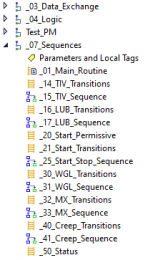dalporto
Lifetime Supporting Member
Hey.
If you haven't already read me, first time I'm building a full project on Rockwell PLC.
I started building the sequences last week and I just noticed something right now.
You see that I put all my sequences (screenshot below) and transitions in the same "program" (this is how Rockwell calls it, I'd call it a sections). Why I do that is to to be clean and make it easier for everybody to find something, but I may be very wrong.
What I noticed is that I can't "call" for a step status outside that section / program. I was trying to use let say INIT000.X in another section and this is when I knew that that tag doesn't exist outside that section, they are in the local section / program tags.
So, questions:
Any advise on that?
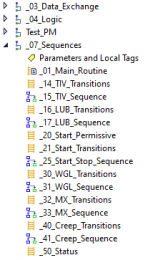
If you haven't already read me, first time I'm building a full project on Rockwell PLC.
I started building the sequences last week and I just noticed something right now.
You see that I put all my sequences (screenshot below) and transitions in the same "program" (this is how Rockwell calls it, I'd call it a sections). Why I do that is to to be clean and make it easier for everybody to find something, but I may be very wrong.
What I noticed is that I can't "call" for a step status outside that section / program. I was trying to use let say INIT000.X in another section and this is when I knew that that tag doesn't exist outside that section, they are in the local section / program tags.
So, questions:
- It looks not the way to go, but could I transfer all tags (steps / actions / transitions) to the main tags? Or maybe I didn't pay enough attention at some point and now all new tags from this sections are created "locally". Anyway, I'd need that all new steps and transitions to be created in the main tags and I don't think this is how it was intended by Rockwell;
- That is mostly it. I still can create an action for the steps that I want to use in other sections, but I didn't think that Logix would restraint me to use the .X outside of the section where the SFC resides.
Any advise on that?