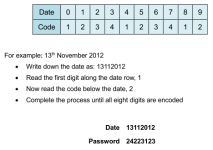Daily Password is not just Day Month Year... you need to also replace each digit in that string of numbers by looking in the Date row for that numeric value and replacing it with the corresponding number directly beneath it from the Code Row.
See below.
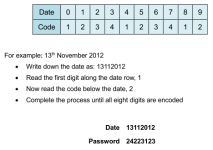
I don't see a Fault 1016 in my manual. I do see a [Fault 1013 - Unknown Printhead]
Lists probable cause as "Non-SmartDate X40 Printhead Fitted, non-M-I Printhead fitted or faulty printhead."
Using the correct decoded service password above should allow you access to the Service/Printer setup menu and update settings.
Alternatively it states that if the printhead is in warranty period to follow the Printhead warranty process [to get it replaced]
Is the printhead in question from Markem-Imaje? If so is it a compatible printhead? X60 printheads should autodetect the head resistance. SmartDate 5/X40 printheads can be used as a short-term solution. But will require you manually configure everything.
Select Printhead model:
[Menu\Service\Service Login] - daily password.
.. [Service\Installation Setup\Printhead Model] - choose correct printhead model (should be on bottom sticker of printhead)
after this you may need to set printhead resistance.
Configure Printhead Resistance:
[Menu\Service\Service Login] - daily password.
.. [Service\Installation Setup\Printhead Resistance] (use the resistance printed on the sticker on the bottom of the printhead (the R=xxxx number).
after both steps are complete, you will need to power cycle the printer.
Barring this if you can post the part number (and or image of your printhead in question with this information visible) I can check if it is compatible with the X60.
Regards,
Patrick