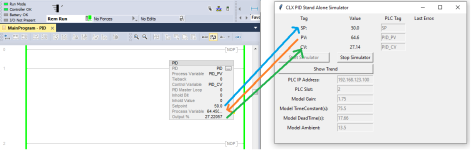destination unknown
Member
I posted this elsewhere, but this is my first attempt at a python package:
A PID tuning suite for Logix
https://github.com/Destination2Unknown/pytunelogix
Anyone with Python experience feel free to recommend any improvements...
Contributions are welcome
Logger:
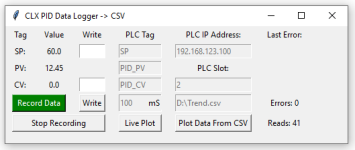
Tuner:
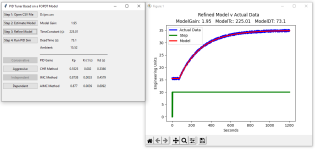
Simulator:
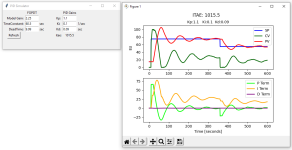
Logix Simulator:
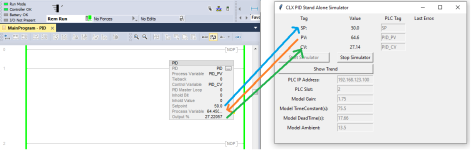
A PID tuning suite for Logix
https://github.com/Destination2Unknown/pytunelogix
Anyone with Python experience feel free to recommend any improvements...
Contributions are welcome
Notes:
First foray into the world of Python
Python to PLC communication is based on pylogix (which is excellent)
This is still very much a Work in Progress
Also works with Logix Emulator (V32+)
It's based on a First Order Plus Dead Time system model and uses general tuning rules, which may not be suitable for all systems
Code:
The Method:
Step 1 -> Record a step response using the logger (or save logix trend as csv)
Step 2 -> Open the step response CSV in the tuner
Step 3 -> Test the tune using the Python Simulator
Step 4 -> Test and fine tune the ControlLogix PID with the process simulatorLogger:
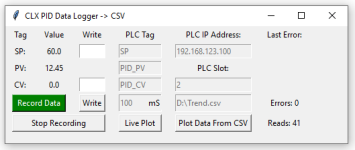
Tuner:
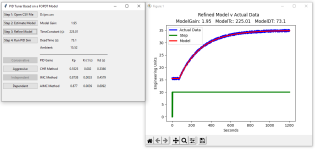
Simulator:
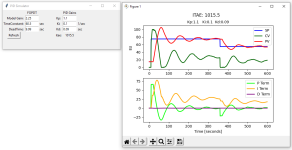
Logix Simulator: