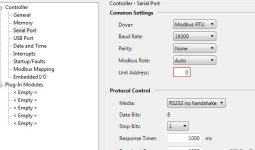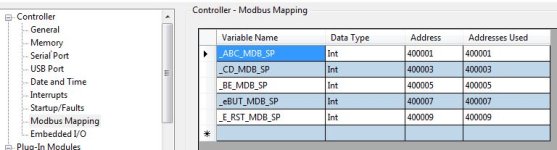I have a Panelview C300 a Micro 830 PLC and also the Connected Components Workbench
Even though the CCW seems like it was made to create a program for the PV( and why the heck not... why are PV's always a special PITA ?), when you try, the program crashes ...unhandled exception. Drag the PV model to the project organizer... it expands into tags and screens etc. ...double click on the PV and it crashes.
Now then, ...you are supposed to create the program with Panelview Explorer that is contained in the PV itself using Internet Explorer... and it seems to do just that.... mostly
across the top of the IDE there are several tabs to do different things... among them is a communications tab, where I assume you would set the comms (D'Oh) ... when I click it, THAT program crashes.
This whole CCW deal is driving me nuts ...It seem like it would be good, inexpensive stuff, but man, it just doesn't seem to work ... all I get done is fight the software... I would be very happy to read something that told you how to do it , but I don't think there is anything useful out there I have several rockwell bulletins that seem to just skip major things.
... could someone help me figure out how to set the comms and connect the PV to the Micro830?
Thank you.
Even though the CCW seems like it was made to create a program for the PV( and why the heck not... why are PV's always a special PITA ?), when you try, the program crashes ...unhandled exception. Drag the PV model to the project organizer... it expands into tags and screens etc. ...double click on the PV and it crashes.
Now then, ...you are supposed to create the program with Panelview Explorer that is contained in the PV itself using Internet Explorer... and it seems to do just that.... mostly
across the top of the IDE there are several tabs to do different things... among them is a communications tab, where I assume you would set the comms (D'Oh) ... when I click it, THAT program crashes.
This whole CCW deal is driving me nuts ...It seem like it would be good, inexpensive stuff, but man, it just doesn't seem to work ... all I get done is fight the software... I would be very happy to read something that told you how to do it , but I don't think there is anything useful out there I have several rockwell bulletins that seem to just skip major things.
... could someone help me figure out how to set the comms and connect the PV to the Micro830?
Thank you.
Last edited: