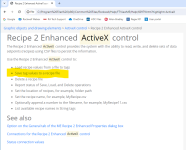Foxtrot2050
Member
Hello All!
Ok, we got a Work cell from a Integrator that is sending saved scanning data from the PLC to HMI (Panel View Plus) when I look at this in Factory View it shows the file location is \Temp\Template.csv but I am not sure how they are doing this exactly. I guess the biggest question I have is how do I edit this excel sheet? It is not saving the data in the right column's of the excel sheet it is producing and some of it is written incorrectly.
If my detective skills are correct the PLC is just pushing the data to the HMI and HMI is building this Excel sheet somehow. Any guidance would be appreciated.
Ok, we got a Work cell from a Integrator that is sending saved scanning data from the PLC to HMI (Panel View Plus) when I look at this in Factory View it shows the file location is \Temp\Template.csv but I am not sure how they are doing this exactly. I guess the biggest question I have is how do I edit this excel sheet? It is not saving the data in the right column's of the excel sheet it is producing and some of it is written incorrectly.
If my detective skills are correct the PLC is just pushing the data to the HMI and HMI is building this Excel sheet somehow. Any guidance would be appreciated.