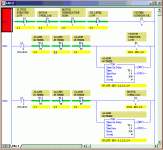Deer
Member
- Join Date
- Jun 2002
- Posts
- 124

Hi all,
I just wondering if somebody know how to make scrolling message display on the panelview.
I have make a simple program using RSLogix500 and Panelbuilder32 s/w.
When there is no fault on the machine, the message display give a message " system running ok" on the PV screen.
When there is a fault on the machine (like: motor overload,etc) message display will displaying "motor overload".
My question, how to make message display on the PV can scrolling in a periodic time if there are other fault that must be displaying in the same time ?
Any suggest would be appreciated.
Thanks and regards,
Deer
I just wondering if somebody know how to make scrolling message display on the panelview.
I have make a simple program using RSLogix500 and Panelbuilder32 s/w.
When there is no fault on the machine, the message display give a message " system running ok" on the PV screen.
When there is a fault on the machine (like: motor overload,etc) message display will displaying "motor overload".
My question, how to make message display on the PV can scrolling in a periodic time if there are other fault that must be displaying in the same time ?
Any suggest would be appreciated.
Thanks and regards,
Deer