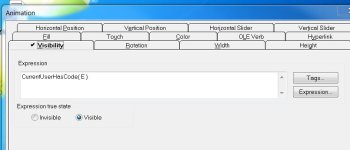Hey guys!
So my question is this, say you are using an integer instead of just an on/off bit for the visibility expression, how would it look?
For an example in a login protocol a normal user is assigned a 1 and admin user a 2, in a integer tag, lets call the tag loginType. So would the expression be something like {[PLC1]}loginType == 1} ?
Thanks guys for any and all help!
So my question is this, say you are using an integer instead of just an on/off bit for the visibility expression, how would it look?
For an example in a login protocol a normal user is assigned a 1 and admin user a 2, in a integer tag, lets call the tag loginType. So would the expression be something like {[PLC1]}loginType == 1} ?
Thanks guys for any and all help!