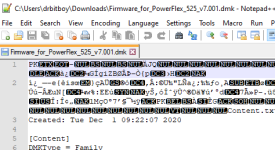Hi,
Quick one passing through as I'm quite busy at the moment...
Two-day head scratcher here trying to flash upgrade a bunch of out-of-the-box FRN 5.002 PF525 drives to latest FRN 7.001 (at time of writing).
The downloaded firmware file is of the newer *.DMK file type which I've explained here before a couple of times.
The USB App, which we open by running the "PF52XUSB.EXE" file directly off the drive control module connected via USB to our PC, will not recognize DMK files. Therefore, we must use the DMK Extraction Tool to first extract the older NVS & BIN files from the DMK file, and then point the USB App to the NVS file within the ControlFlash directories.
This should work but instead I was getting a message stating "Error reading bin file <path to file>" and crapping out.
Searched the KB a good bit and found a few articles which mostly told me things I already knew or had already tried. I had another go today and struggled most of the day once more (just 4:30pm here now). Eventually I went back to the KB and this time came across the following...
ID: BF26779 | Access Levels: Everyone
PowerFlex 525 Flashing Update Error for v7.001 When Using Logix PLC Firmware Supervisor or The PF52XUSB.EXE Application
How it didn't show up yesterday, I don't know?
Anyway...
In there it says the downloaded DMK file "Firmware_for_PowerFlex_525_v7.001.dmk" contains non-standard filenames for the packed NVS & BIN files contained inside...
pf525keypad-nvs-PF525App_07_001_08-7.1.8.nvs
pf525keypad-nvs-PF525App_07_001_08-7.1.8.bin
When you point the USB App to the above extracted nvs file, you get the error above.
From the technote, you may either download the attached correctly named files, or manually edit the files, which I did...
Rename them as...
PF525App_07_001_08.nvs
PF525App_07_001_08.bin
Also edit the NVS file using Notepad and change the incorrect "DataFileName" entry used to reference the renamed BIN file...
DataFileName = PF525App_07_001_08.bin
After these changes the error was gone and I successfully flash updated all the drive modules.
It'll be next week before they go into the MCC with 3 phase power applied to finish the flash update to the power sections. So luckily I had some time to sort this in advance.
The above is in case anyone else comes across this error and their head starts getting itchy too!
Regards,
George
Quick one passing through as I'm quite busy at the moment...
Two-day head scratcher here trying to flash upgrade a bunch of out-of-the-box FRN 5.002 PF525 drives to latest FRN 7.001 (at time of writing).
The downloaded firmware file is of the newer *.DMK file type which I've explained here before a couple of times.
The USB App, which we open by running the "PF52XUSB.EXE" file directly off the drive control module connected via USB to our PC, will not recognize DMK files. Therefore, we must use the DMK Extraction Tool to first extract the older NVS & BIN files from the DMK file, and then point the USB App to the NVS file within the ControlFlash directories.
This should work but instead I was getting a message stating "Error reading bin file <path to file>" and crapping out.
Searched the KB a good bit and found a few articles which mostly told me things I already knew or had already tried. I had another go today and struggled most of the day once more (just 4:30pm here now). Eventually I went back to the KB and this time came across the following...
ID: BF26779 | Access Levels: Everyone
PowerFlex 525 Flashing Update Error for v7.001 When Using Logix PLC Firmware Supervisor or The PF52XUSB.EXE Application
How it didn't show up yesterday, I don't know?
Anyway...
In there it says the downloaded DMK file "Firmware_for_PowerFlex_525_v7.001.dmk" contains non-standard filenames for the packed NVS & BIN files contained inside...
pf525keypad-nvs-PF525App_07_001_08-7.1.8.nvs
pf525keypad-nvs-PF525App_07_001_08-7.1.8.bin
When you point the USB App to the above extracted nvs file, you get the error above.
From the technote, you may either download the attached correctly named files, or manually edit the files, which I did...
Rename them as...
PF525App_07_001_08.nvs
PF525App_07_001_08.bin
Also edit the NVS file using Notepad and change the incorrect "DataFileName" entry used to reference the renamed BIN file...
DataFileName = PF525App_07_001_08.bin
After these changes the error was gone and I successfully flash updated all the drive modules.
It'll be next week before they go into the MCC with 3 phase power applied to finish the flash update to the power sections. So luckily I had some time to sort this in advance.
The above is in case anyone else comes across this error and their head starts getting itchy too!
Regards,
George