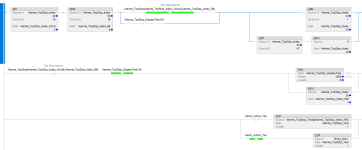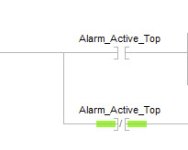bgtorque
Member
Hi
I am being given several fault words (as a DINT) from a Drive that I am receiving into a Compactlogix L33ER controller. I have a small PanelView PLus 600 as a HMI.
I also have an automation system that I can stream DINT's to that will then get logged in the test file.
Essentially I want to display the status of the error messages on the HMI and then I will also stream the various fault words to the automation system as the native DINT to get logged.
With regards to the HMI, I guess I can use a mutlistage indicator to show the status as each bit means something different. The trouble is there can be several faults simultaneously within each fault word and so several bits could be high at any one time.
what is the most efficient way to code this to show what bits and so in text what actual errors or status's are present?
E.g Software Fault word 3 = 33088 would mean that Bits 6, 8 and 15 are high and would indicate issues with EtherCAT, the U+ gate driver and the lem2 and i'd want the text for just those to show.
Bit6 EtherCAT error
Bit7 Load default
Bit8 gate2 driver U+
Bit9 gate2 driver U-
Bit10 gate2 driver V+
Bit11 gate2 driver V-
Bit12 gate2 driver W+
Bit13 gate2 driver W-
Bit14 bus2fuse
Bit15 lem2
Bit16 current sensor pwr
Any ideas on how best to code this given the relatively small screens? For the pass through to the automation system i'd just pass on the 33088 DINT that would get embedded andi'd have to write a simple VB decoder for them to use down the line.
Thanks.
I am being given several fault words (as a DINT) from a Drive that I am receiving into a Compactlogix L33ER controller. I have a small PanelView PLus 600 as a HMI.
I also have an automation system that I can stream DINT's to that will then get logged in the test file.
Essentially I want to display the status of the error messages on the HMI and then I will also stream the various fault words to the automation system as the native DINT to get logged.
With regards to the HMI, I guess I can use a mutlistage indicator to show the status as each bit means something different. The trouble is there can be several faults simultaneously within each fault word and so several bits could be high at any one time.
what is the most efficient way to code this to show what bits and so in text what actual errors or status's are present?
E.g Software Fault word 3 = 33088 would mean that Bits 6, 8 and 15 are high and would indicate issues with EtherCAT, the U+ gate driver and the lem2 and i'd want the text for just those to show.
Bit6 EtherCAT error
Bit7 Load default
Bit8 gate2 driver U+
Bit9 gate2 driver U-
Bit10 gate2 driver V+
Bit11 gate2 driver V-
Bit12 gate2 driver W+
Bit13 gate2 driver W-
Bit14 bus2fuse
Bit15 lem2
Bit16 current sensor pwr
Any ideas on how best to code this given the relatively small screens? For the pass through to the automation system i'd just pass on the 33088 DINT that would get embedded andi'd have to write a simple VB decoder for them to use down the line.
Thanks.