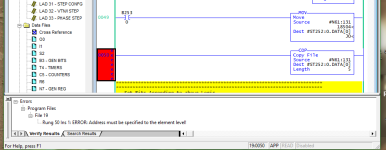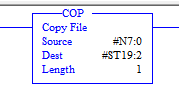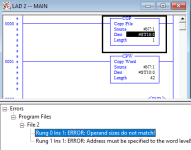jimtech67
Member
I would like to copy register N61:131 thru N61:147 into ST252:0
I keep failing
What happens is I copy into ST252:0,1, 2 etc.
What am i missing ???
thanks
NICE UPDATE BY THE WAY!!!!!!!!!!!!!!
I keep failing
What happens is I copy into ST252:0,1, 2 etc.
What am i missing ???
thanks
NICE UPDATE BY THE WAY!!!!!!!!!!!!!!