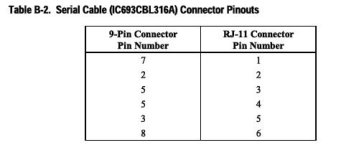What it means what error causes to generate this message.
I communicate with PLC via RJ11(6 wire) connect to serial 9 pin and then convertor to USB. Because i have no serial port on my laptop.
The cable configration is shown in the image.
If cable is ok then what reasons are for communication failure?
When i go to SELECT SNP CONNECTION then i found a path
C:\LM90\%PLC030.psu Selected SNPID null Port Connection=Direct
When i open Serial port setup then
Port=COM1
File name=C:\LM90\%com030.psu
19200,ODD,1,0 is the parameters.
Please guide me what i do? for sucessful communication
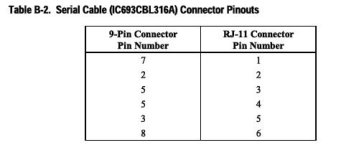
I communicate with PLC via RJ11(6 wire) connect to serial 9 pin and then convertor to USB. Because i have no serial port on my laptop.
The cable configration is shown in the image.
If cable is ok then what reasons are for communication failure?
When i go to SELECT SNP CONNECTION then i found a path
C:\LM90\%PLC030.psu Selected SNPID null Port Connection=Direct
When i open Serial port setup then
Port=COM1
File name=C:\LM90\%com030.psu
19200,ODD,1,0 is the parameters.
Please guide me what i do? for sucessful communication