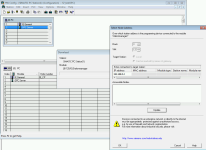Hello to all,
I have an application that consists of S7-300 with PLC program created in STEP7 Simatic Manager (v5.6 SP2) with SIMATIC NET PC SW v12.0 SP2.
I would like to set up an OPC server and then use OPC scout to access variables in the DBs.
I have searched the forum and found threads like this one, but I don't have TIA application.
When I start Scout v10, I can see that server is running normally as shown in the attached file.
Do I need to use station configurator to add OPC server like shown in the attached picture?
I have found some resource on YT, but that involves changes in HWConfig of the existing project, but I'm not sure if this is the only way to do it. I would not like to change existing PLC program and its configuration. Is it possible to do this without changes in the PLC program configuration itself?
Thank you.

I have an application that consists of S7-300 with PLC program created in STEP7 Simatic Manager (v5.6 SP2) with SIMATIC NET PC SW v12.0 SP2.
I would like to set up an OPC server and then use OPC scout to access variables in the DBs.
I have searched the forum and found threads like this one, but I don't have TIA application.
When I start Scout v10, I can see that server is running normally as shown in the attached file.
Do I need to use station configurator to add OPC server like shown in the attached picture?
I have found some resource on YT, but that involves changes in HWConfig of the existing project, but I'm not sure if this is the only way to do it. I would not like to change existing PLC program and its configuration. Is it possible to do this without changes in the PLC program configuration itself?
Thank you.