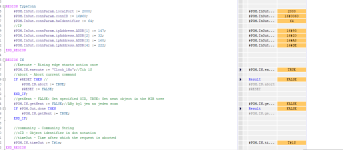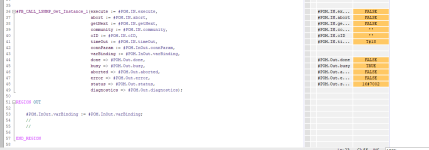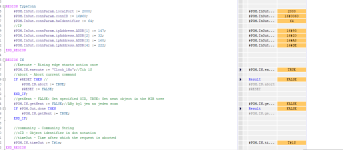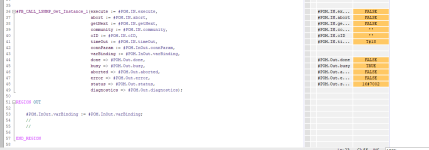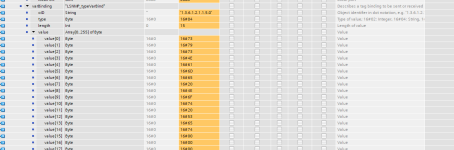The app example below shows one way to use the SNMP blocks, with a wireless card.

support.industry.siemens.com
You need to know the OID you want to request, which is a string of numbers that maps to some data in the SNMP server. One way to get this is via a MIB Browser. SNMPB is a free one out there, but it's a hobbyist project so it isn't exactly the most user friendly for beginners. Several companies have options that cost a little money, and may offer free trials. You can either load MIBs in and browse the tree, or use an walk to scan through all the OIDs of a device.
Download SnmpB for free. SnmpB is an SNMP MIB browser written in QT. It supports SNMPv1, SNMPv2c & SNMPv3.

sourceforge.net
A MIB is a file that tells a MIB Browser what OIDs exist, so that you can browse them. There are many public MIBs related to networking standards. The switch's private MIB (data that Siemens has added on top of the public data) can be downloaded from the switch's webpage. If you want to change config info, you can also download the startup config from the switch and search through it, because it stores the config data in OID format.
Some OIDs are simple variables (INT/String/etc), some OIDs are whole tables that have several instances of an OID. Example, there might be a different instance for each device in the ARP table of the switch, and then each instance holds the data for that specific device. Could be something.1.1 for the IP of the first device, something.1.2 for the IP of the 2nd device, something.2.1 for the MAC of the first device, etc. You can either get-next your way through the whole table, or try to request specifically what you need based on known instance numbers.