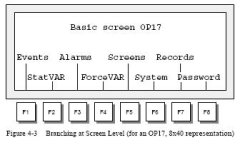Help!! When trying to upload the programme from an op17 v1.03 onto my field pg via prosave v7.4 i get the message "could not open the file". I have the correct comms cable, the op is in transfer mode, and the communication is good.
Does anyone have any idea what the problem might be?
Thanks
Does anyone have any idea what the problem might be?
Thanks