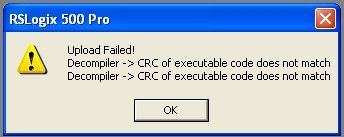kentuckytech
Member
Some of my 505's are messaging and some are not and i just looked at rs linx and noticed some of the ones that are messaging are showing up as just the processor icon and some of the ones not messaging are also showing up as processor icons only instead of the rack icons. The way they show up in rs linx may not have anything to do with the online editing problems but it has been consistant that the ones displayed as just a processor are the ones that give me fits if i attempt to do any online editing.