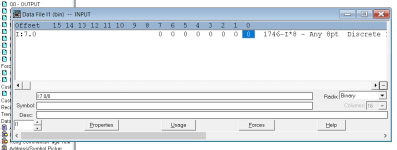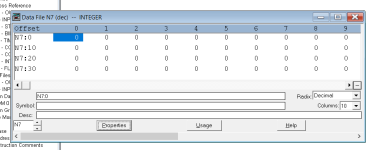SLC500 How to read an N7:0 integer file
- Thread starter tooslow
- Start date
Similar Topics
Hello.
I am trying to read in ascii data (from a welder) to a slc504 com port. I have looked at the ascii instruction set but I am not familiar...
Hi all, I need to write program to read/write data between SLC500 and Controllogix via enthernet, For my knoledge, it can use MSG instruction, but...
I am having trouble to read/write from PLC5 (on DH+) or SLC500 (on DH-485) to Excel spreadsheet.
Both networks are connected to the Gateway...
Anybody has a sample C code which can read SLC500 data using DF1 serial protocol ( not using RSLinx ) ? I couldn't find any sample coding in the...
I cannot add SLC500 analog input tag (I: 8.3) to EZSeries Touch Panel Editor (V 5.3). I used all the listed tag datatype but it all says "Invalid...