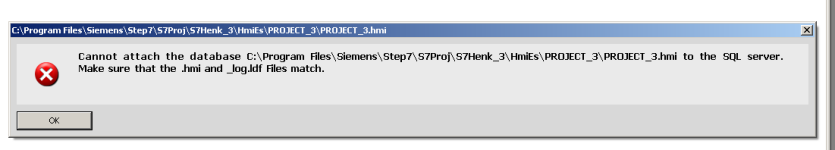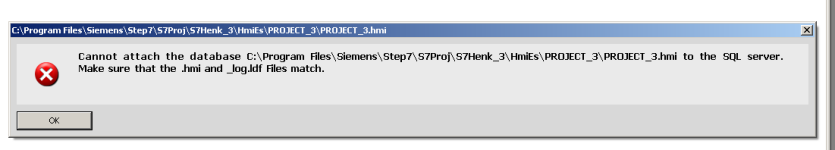AutomationTechBrian
Lifetime Supporting Member
I'm trying to use a copy of my (new) customer's Siemens Step 7 project files to further my knowledge of Step 7. I archived his project files today and tried retrieving them tonight, but I get this window when I try to open up the screens in WinCC. I don't know why I would get this, or how I address it. I thought if you archive the project it would include all of the applicable project details. Any ideas?