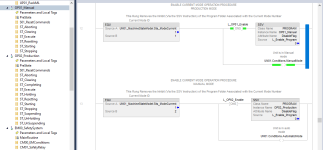AutomationTechBrian
Lifetime Supporting Member
I'm picking apart an existing machine file tonight, and I'm curious about a command I haven't used yet... SSV. I did a screen print of a portion I'm working through to give a bigger picture of the program structure. This seems to be some kind of pre-established structure, since there's a label at the top of the page that says:
*********************
Company: Rockwell Automation
Function: PACK ML State Machine
Autor: Rockwell Automation
Date Updated: February 2012
Version Comments:
*********************
I'm hoping someone recognizes this structure and can talk-through why this looks like a pre-built machine state program... like a 'fill in the blank' type of file.
Also, have you used SSV before? I read the description, but it seems lacking in explaining how or when it would be used.
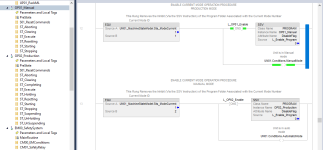
*********************
Company: Rockwell Automation
Function: PACK ML State Machine
Autor: Rockwell Automation
Date Updated: February 2012
Version Comments:
*********************
I'm hoping someone recognizes this structure and can talk-through why this looks like a pre-built machine state program... like a 'fill in the blank' type of file.
Also, have you used SSV before? I read the description, but it seems lacking in explaining how or when it would be used.