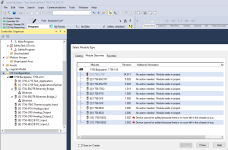AutomationTechBrian
Lifetime Supporting Member
Hmmm... The Auto Discovery was working well until I got to the last two cards. Then I got this:
"device cannot be added because there is no room left in the chassis or bus"
It's an L71S. I flashed the CPU to v34, and now I'm setting it up from scratch for this project.
Any ideas why? I haven't tried adding them off line yet. I'm just hoping to learn a few things while I'm doing this.
I'll put one picture on this post, and one of the rack on a separate post.
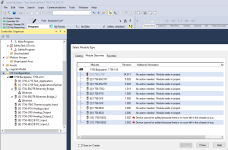
"device cannot be added because there is no room left in the chassis or bus"
It's an L71S. I flashed the CPU to v34, and now I'm setting it up from scratch for this project.
Any ideas why? I haven't tried adding them off line yet. I'm just hoping to learn a few things while I'm doing this.
I'll put one picture on this post, and one of the rack on a separate post.