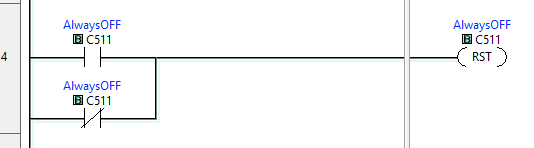nievesdelimon
Member
A couple days ago I accidentally toggled an alwasyoff bit. The issue is it was set up as a single OTU on a rung, nothing else, and used as XICs all over the code. I was able to toggle it on and off; I set up a different bit the same way and was unable to toggle it. I ended up turning the AlwaysOff bit into a constant to stop it from happening.
Does anyone have any idea about how could this happen? --Figured it out, the bit was used in an unscheduled program and it could be toggled there.
Also: I noticed this because the bit toggled itself on which was weirder.
Does anyone have any idea about how could this happen? --Figured it out, the bit was used in an unscheduled program and it could be toggled there.
Also: I noticed this because the bit toggled itself on which was weirder.