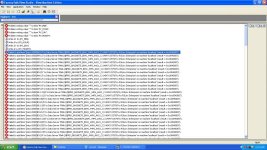See, here are five more consecutive posts in a row with many more questions without giving time to answer the others. Slow down, a little, please.

nicer said:
I have another question which is about FactoryTalk View.
So the client have the FactoryTalk View V8. This seems to include the FactoryTalk View ME, the one we need to migrate the old PV600 .pba/.pva program to .mer that can be run by the new PV+.
Do you think I can be able to copy and use it just to convert/migrate the project, and nothing more, outside the plant (of course without using the included license which is reserved for their use)?
An unlicensed copy of FactoryTalk View Studio can only open applications with 5 or less displays. If your clients application has more than 5 displays, then you will need a licensed (activated) copy to work with it.
nicer said:
Also, I have read that generally, serial communication between DTE (PLC and PC usually) and DCE (HMI usually) device we use straight cable and between 2 DTE we use null modem.
What if we mistakenly switched the cables (or used any wrong 9pins pin config), is there a risk for burning something inside device or it would just won't communicate?
In general, you should have nothing to fear except the comms will not work. But there are exceptions with some connection cables. For example, native DH-485 ports, such as on the 1747-UIC, SLC 5/03, some PanelView models, et al, utilize RJ-45 standard sockets. These can be mistaken for Ethernet ports, which also use the RJ-45 standard. If you mistakenly connect an Ethernet crossover cable between some of these devices and others, instead of the correct serial cable, you can cause irreparable damage. Another example is the 8-pin mini-Din round port on the MicroLogix 1200/1500. These ports can provide power on certain pins and if carelessly connected with a user made cable or even a breakout cable, such as the 1763-NC01, they can do harm.
These are exceptional cases, but worth noting. Again, in general, you should be OK.
nicer said:
Upon re-reading everything, I came to realized that there were instances where I was confused about cables and protocols.
Generally, cable would depend on electrical system (eg, RS-232) but not on its protocol (eg, DF1, DH485). So that if I want to use the 9pins RS-232 port on left side of ML1500 LRP for laptop upload, then, irregardless of its protocol (whether it's at DF1 or DH485) I would have to use a null modem cable. If I again want to use that same port for PanelView communication, then, irregardless of its protocol again, I would have to use a straight cable.
What would be depend on the protocol is the driver I would use on the communication configuration (DF1 or 1747 PIC/AIC+ for DH485).
Right experts?
Just to note - If you were using the side port with DF1 you would just need the 1747-CP3, or a null modem cable. If using it with DH-485 you would also require an interface converter, such as the 1761-NET-AIC+, 1747-UIC or older 1747-PIC. RSLinx Classic cannot communicate directly with controllers using the DH-485 protocol.
The device you connect to a port can vary the cabling option required. A port is not tied to one specific type of cabling or cable. But in some cases that selection can be dependant on which protocol is to be used, although it is usually either RS-232 or RS-485 wiring. DF1 uses RS-232, DH-485, Modbus, etc., use RS-485. For instance, the Channel 0 8-pin mini-Din port on the MicroLogix 1500 can be configured for several different protocol options. So both the chosen protocol and the connected device can have a bearing on which cabling is required. You can also, for instance, attach a null modem adapter to the DB-9 end of a 1761-CBL-PM02 cable in order to test certain comms between devices.
An example...
FactoryTalk View Studio allows you to setup temporary comms from your computer to a controller so as to carry out a "Test Application". FTVS runs the application on your computer instead of on the PanelView terminal. So FTVS simulates the terminal while communicating with the controller. This allows you to test your application before downloading it to the actual terminal. You set this up under the Design (Local) tab. If you were using Channel 0 on the MicroLogix 1500 to communicate with the terminal proper, but wanted to test first, you would attach the null modem adapter to the 1761-CBL-PM02 cable and connect it to your computer instead. When connecting to the terminal you would remove the adapter.
nicer said:
Geospark,
I also noticed you always specifically mention RSLinx Classic. Mine was just RSLinx Lite v2.41.00 which is included on PanelBuilder32 v3.81.316 installation.
Is that ok to upload the old PV600 using the straight 9pins ribbon and 1747 PIC/AIC+ driver?
RSLinx Classic is the software. RSLinx Classic Lite is the free, unlicensed edition. There is or has been at one point or another different editions available - RSLinx Classic OEM, Professional, Gateway, Lite, but they all install the same software. The type of licence one might purchase unlocks whichever edition features that licence permits.
The RSLinx Classic Lite edition should work fine, although v2.41 is a little older now.
nicer said:
Hello experts Ken and George,
I also noticed, the name of COM1 under Windows Device Manager also has changed to the name of my added 1747 PIC/AIC+ driver on RSLinx and it won't work on other software (e.g., Step 5 for Siemens S5) until I remove the driver from the RSLinx and the name would revert to normal "Communication Port".
Might this be a definitive indication that the 1747 PIC/AIC+ driver is indeed working on my patched Win XP SP3?
Thanks!
Yes, definitively, that would be the normal behaviour. It appears to be working as expected and "should" work for you on site.
Tip of the day...
Now, try not to repeat what has been written in a twisted form of the same questions. Try instead to digest the information and if you are happy with its contents and validity, then say so, or leave it at that. If
NEW questions should arise from the above, then fire away and try to keep them concise and to the point, but not to any of the points already raised and answered.

Regards,
George