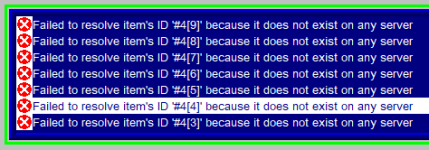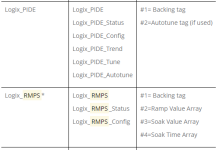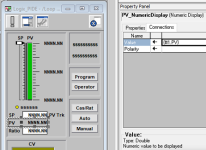First time posting. I'm just a mechanical engineer trying to be a programmer so bear with me on some potentially stupid questions. I'm attempting to use an RMPS block to provide a setpoint for a PIDE block to get my pump to automatically ramp up and down. The Logix 5000 code builds and downloads without errors. But when I click the button I have created in FactoryTalk View to open the RMPS faceplate I get the following error:
Failed to resolve item's ID '#4[9]' because it does not exist on any server.
I get a LOT of these errors just with different numbers. How do I interpret this error? Where are the numbers trying to direct me?
Thank you!
Andrew
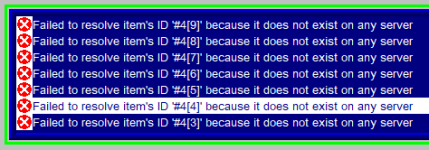
Failed to resolve item's ID '#4[9]' because it does not exist on any server.
I get a LOT of these errors just with different numbers. How do I interpret this error? Where are the numbers trying to direct me?
Thank you!
Andrew