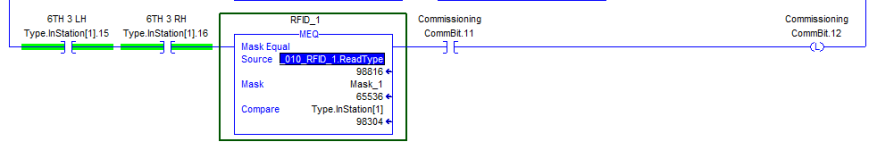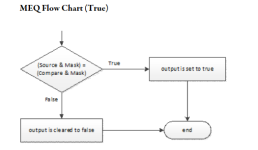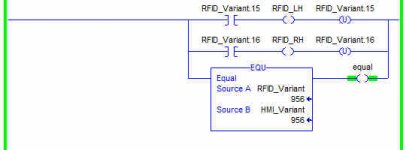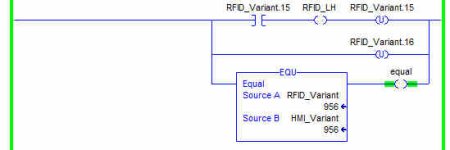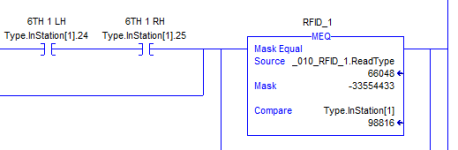Code Blagger
Member
Hi guys I'm struggling to understand this function.
I have an RFID reader that reads in LH and RH of a variant. The variant is set from the HMI.
Variant = [1].9 = 512
LH = [1].15 = 32768
RH = [1].16 = 65536
Total = 98816.
If I want to mask out the RH value, what value do I need the mask to be? I thought it would be 65536, but that doesn't seem to work.
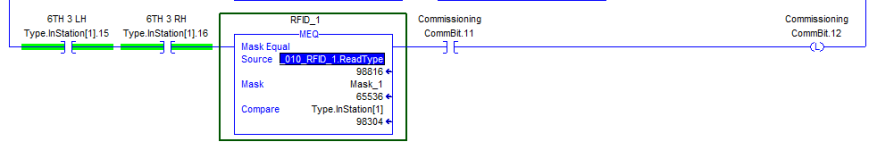
I have an RFID reader that reads in LH and RH of a variant. The variant is set from the HMI.
Variant = [1].9 = 512
LH = [1].15 = 32768
RH = [1].16 = 65536
Total = 98816.
If I want to mask out the RH value, what value do I need the mask to be? I thought it would be 65536, but that doesn't seem to work.