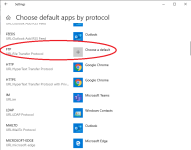[FONT="]Hi;[/FONT]
[FONT="] [/FONT]
[FONT="]I have Weintek HMIs connected with an Ethernet network. Usually I do upload the data log files by using “ftp” command. By using my Laptop (Windows10), I do type the address (like ftp://uploadhis:[email protected]) and press enter and system opens the files of selected HMI.[/FONT]
[FONT="] [/FONT]
[FONT="]Yesterday, I tried to open the files of an HMI by using same command but system opened “Open With” options (Chrome, Fire Fox, Microsoft Edge etc), unintentionally I selected FIRE FOX and ALWAYS and found that system tried to open a web page but failed. I don’t know how to setback this setting. Do you please help? [/FONT]
[FONT="] [/FONT]
[FONT="]I have Weintek HMIs connected with an Ethernet network. Usually I do upload the data log files by using “ftp” command. By using my Laptop (Windows10), I do type the address (like ftp://uploadhis:[email protected]) and press enter and system opens the files of selected HMI.[/FONT]
[FONT="] [/FONT]
[FONT="]Yesterday, I tried to open the files of an HMI by using same command but system opened “Open With” options (Chrome, Fire Fox, Microsoft Edge etc), unintentionally I selected FIRE FOX and ALWAYS and found that system tried to open a web page but failed. I don’t know how to setback this setting. Do you please help? [/FONT]