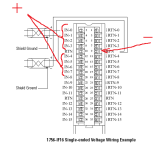1756-IF8 Analog Input Module Calibration
- Thread starter ebolbol
- Start date
Similar Topics
Good Morning ,
I have a RTD , that I would like to wire into a 1756-IF8 Analog Input Card.
Would you all a simple wiring diagram , of what...
Hello! I am trying to wrap my head around how to wire a 4-20mA sensor
to my AB 1756 ControlLogix IF8 Analog Input card. Could someone educate me...
Hello,
I have a flow meter that has been in service for a few years now. I have recently noticed that my registration on the mag meter does not...
Hi all,
iam facing problem in allenbradely analogue input module 1756-IF8, i.e one of the channel continuously fluctuating (CH NO-4). Iam not able...
I am looking for information on the proper calibration of an 1756-IF8 analog input card, preferably the wiring of the voltage source. Rockwell...