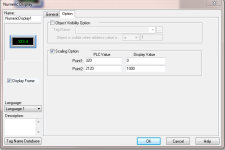Eric Nelson
Lifetime Supporting Member + Moderator
My customer needs to temporarily change the displayed value on his HMI from Fahrenheit to Celsius for a week. I did not write the PLC program, and I see a lot of BCD to Real to Decimal conversions in the program (DL205). Instead of trying to decipher where to make the conversion in the PLC, I thought maybe I could just scale the value in the HMI.
So, can I simply scale it like I show in the attached screenshot?

-Eric

So, can I simply scale it like I show in the attached screenshot?
-Eric