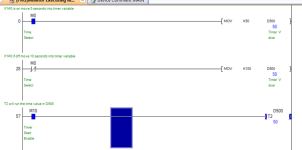bluenoser337
Member
I've worked on one Mitsubishi PLC in the past 40 years. Now, it looks like I get to tackle another one...using GX-WORKS3-C1 software which I haven't seen yet. All I want to know, before getting into this, is can I move different values into a timer preset based on a couple digital inputs (selector switch). For example: Position 1 moves 10 seconds into the preset and position 2 moves 5 seconds into the same timer's preset. These presets used to be entered on an MTA-10 interface which is no longer working. I'm hoping to use the switch and move idea, if the old PLC can handle it, as they only need 2 choices for time.  I believe one of the timers involved is T4 in the picture. Thanks!! RB
I believe one of the timers involved is T4 in the picture. Thanks!! RB