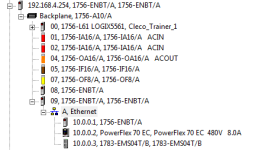Hi all, I'm experimenting with using 2 1756-ENBT's in a single control logix backplane. My purpose is to eventually isolate some of my remote I/O on some of my systems to it's own network and off the overly populated plant network. ENBT_1 has an IP of 192.168.4.254. ENBT_2 has an IP of 10.0.0.1. In the IO tree I have added a powerflex 70 under ENBT_2 and assigned an IP of 10.0.0.2. I can communicate with processor via ENBT_1 and view and control both the ENBT_2 and the VFD. The issue I'm having is viewing anything using linx under ENBT_2. if I go to the drive properties page in the IO tree, select the far right tab, "Drive", I cannot connect to the drive. Linx appears and cannot find the drive because I assume it has a different IP than my laptop. I would like this to work so I can use automatic configuration feature. Any ideas?
Multiple ENBT's in Controllogix Rack
- Thread starter hooter32
- Start date
Similar Topics
Can I connect two A-B Panel View 7 to a A-B PLC. Same graphics etc. One on the local control panel and the other Panel View 7 in a remote control...
is it possible to install multiple ibaPDAs on single VM or PC?
Hi.
I need to create several alarm servers in an application, but first I need to know if there is any impact on communication, or if more...
Hello all,
I know its not good practice to have duplicate destructive bits when writing plc code, but I'm wondering about writing to the same tag...
Hi,
Is Control Expert V15.0 supposed to support multiple monitors?
I'm running Control Expert V15.0 on my host Windows 11 PC, connected to two...