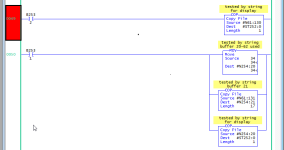drbitboy
Lifetime Supporting Member
I've running v12. I had to test that on a SLC 5/04, as I didn't have a 5/03 to try it on. That could be the difference.
If your N7 file at least 43 words long? That may impact it as well.
On my system (RSLogix Micro Starter Lite/MicroLogix 1100), the Source and Dest operands need to be the same data type for the COP, but not for the CPW.
So if Source is an offset into an N-file, then the Dest has to also be an offset into an N-file. Even so, many cases that should work do not work.
The N7 file is 256 elements (=words) long.
It's a puzzle.