Mas01
Member
I've got TIA portal v18, KTP1200 HMI.
I want to add a slider bar (if that's the correct name for it) to an HMI screen.
Baslcally, like a "needle" or arrow ---> which moves vertically between an upper and lower limit.
It will represent a displacement in mm.
The only thing close to what I need that I can see (see pic) in my "Elements" box is a BAR. But this is the sort of thing you might use for showing the fluid level in a tank.
Is there a library of elements where I can add the "slider bar" with the needle that moves up and down? i.e. the vertical movement is driven by the PLC tag.
Thanks
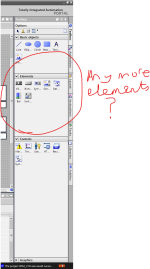
I want to add a slider bar (if that's the correct name for it) to an HMI screen.
Baslcally, like a "needle" or arrow ---> which moves vertically between an upper and lower limit.
It will represent a displacement in mm.
The only thing close to what I need that I can see (see pic) in my "Elements" box is a BAR. But this is the sort of thing you might use for showing the fluid level in a tank.
Is there a library of elements where I can add the "slider bar" with the needle that moves up and down? i.e. the vertical movement is driven by the PLC tag.
Thanks
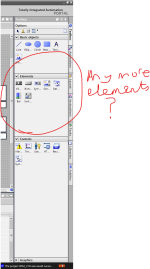
Last edited:





