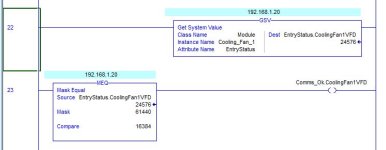Hi there,
I am currently working on a project that involves interfacing PowerFlex525 drives with a CompactLogix PLC over Ethernet/IP
One thing I need to do is to be able to configure the PLC to detect when any of the drives are disconnected from the Ethernet/IP network, however there doesn’t seem to be an obvious way of detecting this. The TAG members the PowerFlex drive configuration creates in Studio5000 (V29) are only basic I/O signals.
How do I detect lost of ethernet/ip connection to any one drive?
Once I detect any drive is off the network, I can then flag an alarm at the local PV+7 HMI’s.
Regards,
I am currently working on a project that involves interfacing PowerFlex525 drives with a CompactLogix PLC over Ethernet/IP
One thing I need to do is to be able to configure the PLC to detect when any of the drives are disconnected from the Ethernet/IP network, however there doesn’t seem to be an obvious way of detecting this. The TAG members the PowerFlex drive configuration creates in Studio5000 (V29) are only basic I/O signals.
How do I detect lost of ethernet/ip connection to any one drive?
Once I detect any drive is off the network, I can then flag an alarm at the local PV+7 HMI’s.
Regards,