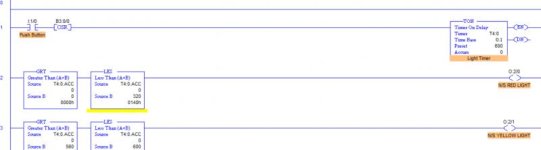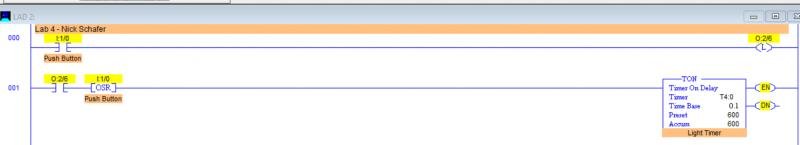automotivated
Member
Hello,
I am new to this forum and currently taking an intro to PLC class. I am working through a lab and currently stuck on a portion of the problem. It wants me to create a double action push button that will stop and start a timer that controls street lights. This button when pressed will need to start the sequence and then when pressed again stop the sequence and remember where it was at. When pressed after it has been stopped, the button will resume the program.
I am not looking for somebody to solve this program for me, only some hints that will help me solve it. Thanks in advance!
Objective:
Lab #4 includes practice problems for Chapter 9 (Prog
ram control commands), and Chapter 10 (comparison commands). Design a solution for the two associated problems, implement and test your design using your
ProLogix 500 software and submit the working files to me in ProLogix runnable file format.
Problem #1: The Double Action Pushbutton
Chapter 9 covers program control commands and these can be quite complex, so I have a "simple" little control problem for you. Of course, by now you know there is usually a twist to my little problems, and this one is no different. This one involves using only one normally open
pushbutton switch (NOPB) to turn on, and turn off an operation. In Lab #1 we used a NOPB to perform one action when pressed, to start or to stop an action. However, with a little creative programming using the control commands in Chapter 9 combined
with the Bit commands in Chapter 6, a NOPB can be used in a toggle fashion to do both. The first press
and release of the pushbutton starts an action (turns ON), pressing the PB a second time stops the action (turns it OFF). Same button, two results.
This is why it's called a "double" action PB. Old style
mechanical double action PB's used a holding spring and a catch to accomplish this function, but it can be done with a regular NOPB and a PLC with a little ingenuity.
Design a PLC circuit to operate so that when a NO
PB is pressed the operation in part 2 of the lab
begins, and when it’s pressed the second time it stops.
. Two design considerations: (1) you want the PB status to change only once per press, but the PLC will complete several scans during the time the PB is pressed down. If it toggles each scan time the result of the press will be random.
Hints: (1)
How can we make a PLC read that an input went true but only for one scan time? Also (2) how can we turn something on or off and make it stay that way until we decide to change it? So look at the bit commands in
Module #2? The big question you might have right now is "how will the PLC know what state the
operation is already in when I push the button so it can switch to the opposite?" Now that's a good question. The program has to determine what the current state
is, then change , or toggle,it. So we are dealing with a type of memory, the program has to remember what happened last time you pushed that button, and then do the opposite this time. Then it has to choose which rung will do that action, and go to it while it ignores, or skips over, the other option. Obvious this is a Program Control problem and the answer is in Chapter 9. So, I want you to use Input 0 as your double acting pushbutton. Now what is the operation I want you to control?
I am new to this forum and currently taking an intro to PLC class. I am working through a lab and currently stuck on a portion of the problem. It wants me to create a double action push button that will stop and start a timer that controls street lights. This button when pressed will need to start the sequence and then when pressed again stop the sequence and remember where it was at. When pressed after it has been stopped, the button will resume the program.
I am not looking for somebody to solve this program for me, only some hints that will help me solve it. Thanks in advance!
Objective:
Lab #4 includes practice problems for Chapter 9 (Prog
ram control commands), and Chapter 10 (comparison commands). Design a solution for the two associated problems, implement and test your design using your
ProLogix 500 software and submit the working files to me in ProLogix runnable file format.
Problem #1: The Double Action Pushbutton
Chapter 9 covers program control commands and these can be quite complex, so I have a "simple" little control problem for you. Of course, by now you know there is usually a twist to my little problems, and this one is no different. This one involves using only one normally open
pushbutton switch (NOPB) to turn on, and turn off an operation. In Lab #1 we used a NOPB to perform one action when pressed, to start or to stop an action. However, with a little creative programming using the control commands in Chapter 9 combined
with the Bit commands in Chapter 6, a NOPB can be used in a toggle fashion to do both. The first press
and release of the pushbutton starts an action (turns ON), pressing the PB a second time stops the action (turns it OFF). Same button, two results.
This is why it's called a "double" action PB. Old style
mechanical double action PB's used a holding spring and a catch to accomplish this function, but it can be done with a regular NOPB and a PLC with a little ingenuity.
Design a PLC circuit to operate so that when a NO
PB is pressed the operation in part 2 of the lab
begins, and when it’s pressed the second time it stops.
. Two design considerations: (1) you want the PB status to change only once per press, but the PLC will complete several scans during the time the PB is pressed down. If it toggles each scan time the result of the press will be random.
Hints: (1)
How can we make a PLC read that an input went true but only for one scan time? Also (2) how can we turn something on or off and make it stay that way until we decide to change it? So look at the bit commands in
Module #2? The big question you might have right now is "how will the PLC know what state the
operation is already in when I push the button so it can switch to the opposite?" Now that's a good question. The program has to determine what the current state
is, then change , or toggle,it. So we are dealing with a type of memory, the program has to remember what happened last time you pushed that button, and then do the opposite this time. Then it has to choose which rung will do that action, and go to it while it ignores, or skips over, the other option. Obvious this is a Program Control problem and the answer is in Chapter 9. So, I want you to use Input 0 as your double acting pushbutton. Now what is the operation I want you to control?