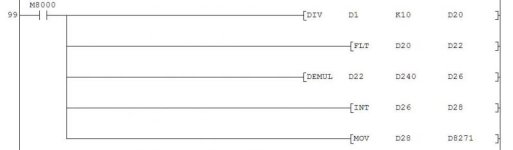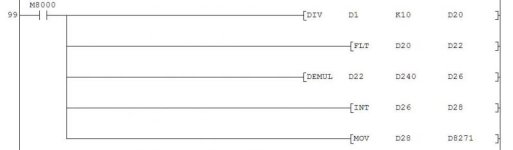If what you have typed above regarding the instructions is correct, then:
1. Divide D1 by 10, and store the result in D20.
2. Convert D20 to a Floating Point value (instead of, presumably, an integer) and store it in D22
3. Multiply D22 by whatever value is stored in D240 and store the result in D26
4. Convert D26 from floating point data back to integer data, and store it in D28
5. Move the value of D28 to D8271
So, ultimately, you have a number in D1. You divide it by 10, multiply it by the value of D240, and store the answer in D8271.
If you don't understand what the conversion between floating point and integer is all about; the simplest way to think about it is that integers are whole numbers (1, 2, 3, 100, 7463, etc) while floating point can represent both whole numbers and decimal numbers (e.g. 1.0, 1.1, 1.0042, etc).
As to WHY it performs each step...
1. Because you want to divide the figure by 10. Note that when you divide an integer by 10, you won't get a decimal value back. So if D1 was 20, you'd get 2 in D20 after the first instruction. but if D1 was 24, you wouldn't get 2.4 in D20, you'd just get 2.
2. It would seem that D240 is a floating point value, so in order to multiply it by D20, which is an integer, you first need to convert it to floating point. You can't multiply an integer value by a floating point value in a Mitsubishi PLC; the data types have to be the same.
3. Now that you have converted D20 to a floating point value, you can multiply it by your other floating point value.
4. You need the answer as an integer, not a floating point, so convert it back. Note that you'll lose any decimal places here too. I can't tell you exactly how this type of PLC's handle the conversion; some truncate (just chop off decimal places, so whether the value is 2.001 or 2.999 it just becomes 2), some round (so 2.499 and below becomes 2, and 2.5 and above becomes 3), and some do all sorts of other creative things like rounding to the nearest even number. You'd have to test it on your PLC to be sure of the results.
5. Finally, put the result where you wanted it all along.
Does that help?