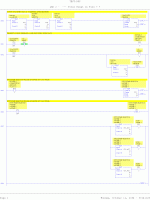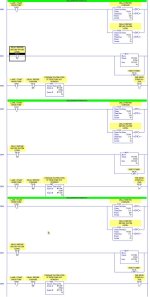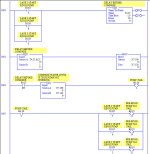hidroela
Member
I have 3 pumps I would like to run each one for a weak at a time
In other words pump 1 this weak pump 2 next weak and pump 3
the next weak and start the cycle all over again I am using plc 5
and rslogix 5 any small ladder example would be appreciated

In other words pump 1 this weak pump 2 next weak and pump 3
the next weak and start the cycle all over again I am using plc 5
and rslogix 5 any small ladder example would be appreciated