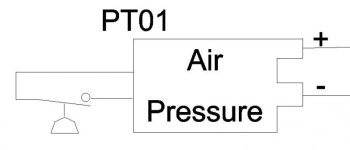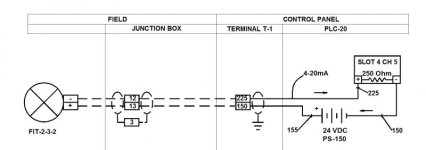g.mccormick
Lifetime Supporting Member
Two questions.
1. For those of you that use the relay expansion boards such as:
https://www.automationdirect.com/ad...ions_Modules_(Complete_List)/ZL-RRL16HDF-24-1
How do you show on the schematics that the relays are all part of a device? Before I have just shown the relays as stand-alone coils with no real connection to them being part of a "board".
2. Next question is what do you typically use for a pressure, flow, temperature transmitter symbol? My symbols are just basically square boxes with some wire connections. Does anyone have a nicer representation of for instance MA output pressure transmitter?
1. For those of you that use the relay expansion boards such as:
https://www.automationdirect.com/ad...ions_Modules_(Complete_List)/ZL-RRL16HDF-24-1
How do you show on the schematics that the relays are all part of a device? Before I have just shown the relays as stand-alone coils with no real connection to them being part of a "board".
2. Next question is what do you typically use for a pressure, flow, temperature transmitter symbol? My symbols are just basically square boxes with some wire connections. Does anyone have a nicer representation of for instance MA output pressure transmitter?