theColonel26
Lifetime Supporting Member
- Which Style to you expect to see on a drawing?
- Which style to you prefer?
Keep in mind this being used on very large projects
Style 1
Style 2
2 is a PITA!
had the same problem with SEE Electrical(Stay Away, It's Trash) it just didn't understand how bridging should work. It made my life hell.Having been using EPLAN for more than 5 years, I am still to figure out how to deal with terminal blocks there. I was expecting the software to figure out for me how to evenly fill a terminal strip, preferably with no more than one wire per a connection point and to get all the saddle jumpers right... no such luck. Still have to do it the old way, by brute force.
Or I am missing something important.
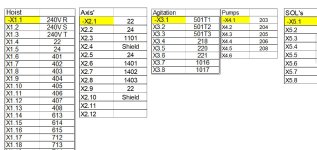
Style #1. Although, I'm used to keeping the power supplies on a separate page and referencing them (have power distribution sheets).
I do not use fuses either - occasionally circuit breakers to allow isolation of a card that is all. No ground on the DC either - no need for fuses then. Nothing to short out to in the filed - nice and clean.
