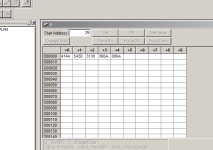valerianlin
Member
Hi there, below is the attached program that I seem to have a problem with. I am using a sample TXD program which sends some hex values through the built in rs232 port but the problem is the A3962.05 (new) initially was true when I first downloaded and ran the program but after that it just stayed false no matter how many times I re-uploaded and edit the program. I have all my port settings at the host link tab at Rs232, 9600, 8 data bits, none and 1 stop bit. This result is with nothing connected to the built in rs232, I just wanted to see if TXD would execute.
Right now I am not connected to the external device which is a smart motor from animatics because the rs232 is a female and so is the built in rs232 from the plc. I have also tried using copper wiring
PLC MOTOR
2 (TX) - 2(RX)
3 (RX)- 3 (TX)
9 (SG) - 5 (SG)
and was not able to get results.
Do I need to jump any cables for example cts to rts?

Right now I am not connected to the external device which is a smart motor from animatics because the rs232 is a female and so is the built in rs232 from the plc. I have also tried using copper wiring
PLC MOTOR
2 (TX) - 2(RX)
3 (RX)- 3 (TX)
9 (SG) - 5 (SG)
and was not able to get results.
Do I need to jump any cables for example cts to rts?