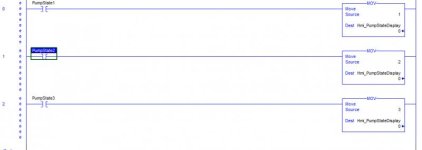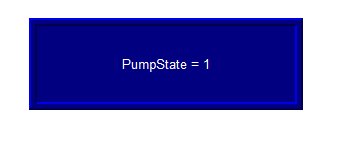John Morris
Lifetime Supporting Member
Good Morning to all
FTV 8.0, RSL5K,
I have set up a Multi state indicator. Its just a light, but I need it to change colors with the state of the motor.
Blue = motor off
green= motor on
red= motor in overload.
I have each of the tags set in RSL5K.
I have read several post and I think I know what to do, but please confirm
Create DINT tag in the controller and label it PUMP_MOTOR_STATUS.
Take the three tags for each condition and assign them each to a box under the DINT.
Then point the multi state indicator to the dint and whichever box lights up that's the state of the indicator.
Do I have my head wrapped around any part of this correctly?
Thanks For the time and consideration
FTV 8.0, RSL5K,
I have set up a Multi state indicator. Its just a light, but I need it to change colors with the state of the motor.
Blue = motor off
green= motor on
red= motor in overload.
I have each of the tags set in RSL5K.
I have read several post and I think I know what to do, but please confirm
Create DINT tag in the controller and label it PUMP_MOTOR_STATUS.
Take the three tags for each condition and assign them each to a box under the DINT.
Then point the multi state indicator to the dint and whichever box lights up that's the state of the indicator.
Do I have my head wrapped around any part of this correctly?
Thanks For the time and consideration