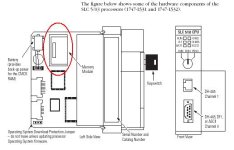Hi to all,
I am trying to teach myself SLC5/03 programming and communications.
I bought a SLC5/03, couple of IOs and an analog input mod.
Everything was working fine until I decided to run RSview32 and toggle a tag. After that I have not been able to communicate to the PLC. RSwho doesnt see the PLC it only shows my laptop as channel 0 station. But no PLC.
I am running cha0 RS232 serial port thru a usb to serial converter .
Problem is not cable.
Not a usb to serial problem.
I have reloaded rslynx.
I have tried running autoconfig many times.
I have taken processor bat out and drained cap. Hoping to reset PLC.
How can I make this PLC to communicate? How do you reset a PLC that is hung up.
Is my PLC dead?
Dear friends, any suggestion is greatly appreciated.
Best regards, Bob
I am trying to teach myself SLC5/03 programming and communications.
I bought a SLC5/03, couple of IOs and an analog input mod.
Everything was working fine until I decided to run RSview32 and toggle a tag. After that I have not been able to communicate to the PLC. RSwho doesnt see the PLC it only shows my laptop as channel 0 station. But no PLC.
I am running cha0 RS232 serial port thru a usb to serial converter .
Problem is not cable.
Not a usb to serial problem.
I have reloaded rslynx.
I have tried running autoconfig many times.
I have taken processor bat out and drained cap. Hoping to reset PLC.
How can I make this PLC to communicate? How do you reset a PLC that is hung up.
Is my PLC dead?
Dear friends, any suggestion is greatly appreciated.
Best regards, Bob