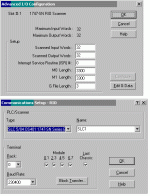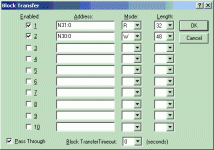panelhelp
Guest
P
I've got an SLC 5/05 an 1747-sn series B RIO card and a panelview 1000 touch screen. I've been able to pass integers and floating point numbers with btr/btrs but what about simple bit logic? If I want to just hit a button on a screen and say actuate 0:08/12 do I have to go through all that trouble?