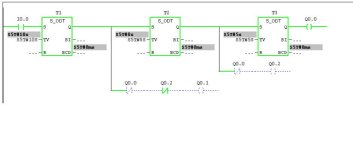Hello guys,
I have one small problem
Idea is:
1. After time 10 s set "Step1"
2. After 8 s, set "Step2" and reset "Step1"
3. After 5 s, set "Output and reset "Step2".
I'm using PLCSIM. I know that when timer 2 is elapsed, step 2 is set, and at the same time Step1 is reset. Since Step1 is input to second timer, it's output is reset as soon step1 goes to 0. Because of that, timer 3 is not even starting.
One solution is to use temp variable and set/reset instruction.
This is shown in the second .pdf.
I wonder if there are more elegant solution to this?
Thanks
I have one small problem
Idea is:
1. After time 10 s set "Step1"
2. After 8 s, set "Step2" and reset "Step1"
3. After 5 s, set "Output and reset "Step2".
I'm using PLCSIM. I know that when timer 2 is elapsed, step 2 is set, and at the same time Step1 is reset. Since Step1 is input to second timer, it's output is reset as soon step1 goes to 0. Because of that, timer 3 is not even starting.
One solution is to use temp variable and set/reset instruction.
This is shown in the second .pdf.
I wonder if there are more elegant solution to this?
Thanks