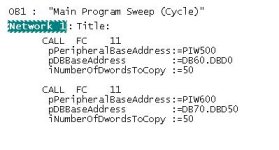lauwerstim
Member
Does anyone know how to do a BLKMOVE for periphery words.
I have a range periphery inputs that need copying:
This is how I would do it without the BLKMOVE, but it's a lot of typing:
I have to do this 50 times, every time with a different destination. That's why I would like an easy way.
Thx in advance.
I have a range periphery inputs that need copying:
This is how I would do it without the BLKMOVE, but it's a lot of typing:
Code:
L PID500
T DB60.DBD0
L PID504
T DB60.DBD4
...
L PID600
T DB60.DBD100I have to do this 50 times, every time with a different destination. That's why I would like an easy way.
Thx in advance.