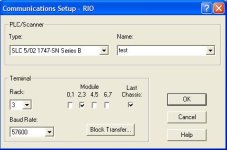deadbeds
Member
I purchased two used 2711-K6C1 PV600, I want to use them with a 5/02 processor and a 1747-SN remote scanner. The PV's comms are set to Rack 6, Size 1/2, Group 4,5 and Group 0,1, Pass Thru- yes and End of Chassie - yes. I can't get the scanner to talk to the PV's. The scanner card only shows going to rack #3 in the G code setup. Is there a way to reset the PV's comms. The book said they are set on the initial setup. Or am I just missing something stupid.