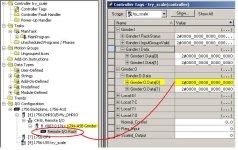Ron, Thanks; this is helping as it confirms I am on the right path. I have configuration very similar to above (I would have attached a picture but haven't figured that bit out yet). I have drilled down to the bits you indicated toggling them with and without force in effect and all modes of PLC. The inputs work but the outputs don't seem to; you make a good point about the power but I think it is on (I can't be 100% sure as I am working remotely, through other eyes, the facility is have way across the country). But in any case you think if I force those bits the outputs should go. . i.e. if my configuration looks like yours there is nothing else required to make the outputs go? I will get further time to test later today and do more to confirm the power situation.