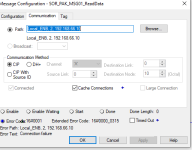just_lionel
Member
Trying to setup a message read via Ethernet.
I have the path setup as 1, 1, 2, 192.168.66.10
I get an error code 1, ext err 315.
I am beating my head against the wall trying to figure out what's going on
I have the path setup as 1, 1, 2, 192.168.66.10
I get an error code 1, ext err 315.
I am beating my head against the wall trying to figure out what's going on