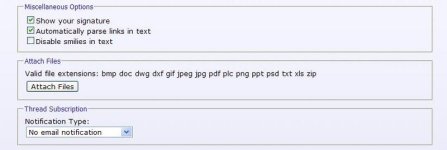DH+ connection to PLC5 and 500
- Thread starter showshocka
- Start date
Similar Topics
Yesterday I was working with an Allen-Bradley Controllogix and a Compactlogix. I was using a MSG instruction to read from the Controllogix via...
We have an old machine that we need to get running. It has a PLC5/10 processor with a DE9 9-pin DH+ (I believe) connector for programming. I've...
Hi All,
We have a PLC 5/60 C that went down and I was able to find another, but revision H instead of P.1
Everything seems to be ok except the...
Guys I am 99.999999% sure that a PLC5 can NOT have a I/O connection to a EIP device. It can send Explicit messages but it will NEVER have a...
Hi dear . I have a system with cj1m cpu11 etn. previously NT 5z HMI was connected with plc. recently my old HMI got damaged. I want to replace it...