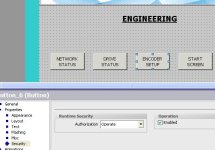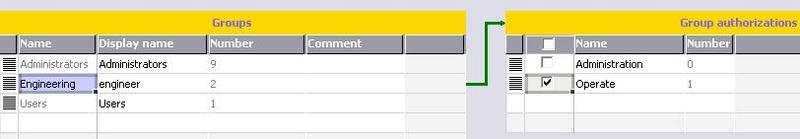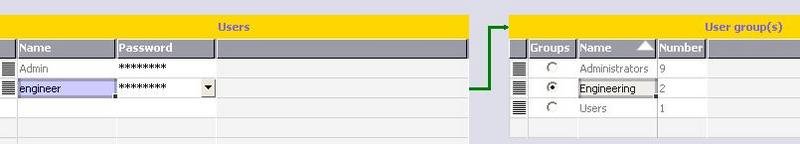Hi all,
Looking for some guidance on how to set up passwording a button. Have tried everything but it fails to work. Know I'm missing something simple but dont know what!!
I'm using an MP277 touch and have a button for engineering that takes them to another screen. All i want to do is when the button is pressed the user is prompted for a password, enter password and thats it! Was so simple on Protool!!
Can anyone help before the MP is launched out the window?!
Many thanks.
Looking for some guidance on how to set up passwording a button. Have tried everything but it fails to work. Know I'm missing something simple but dont know what!!
I'm using an MP277 touch and have a button for engineering that takes them to another screen. All i want to do is when the button is pressed the user is prompted for a password, enter password and thats it! Was so simple on Protool!!
Can anyone help before the MP is launched out the window?!
Many thanks.