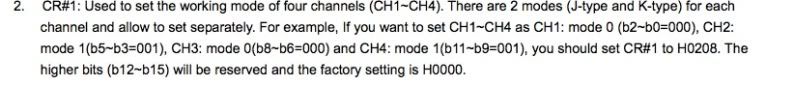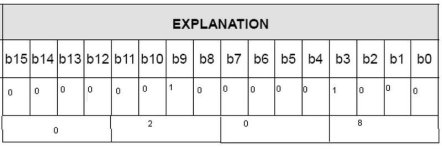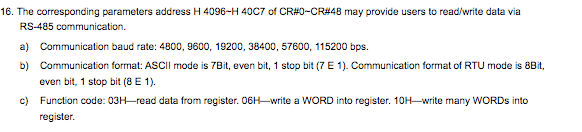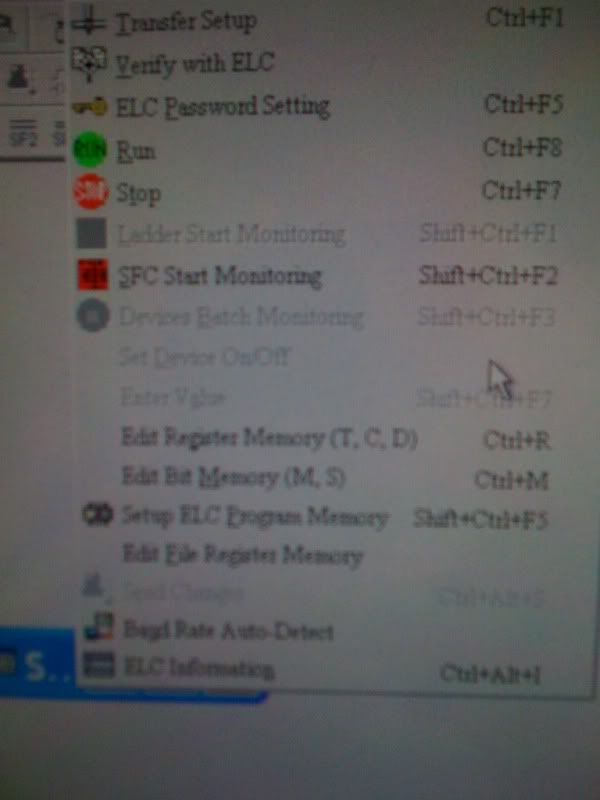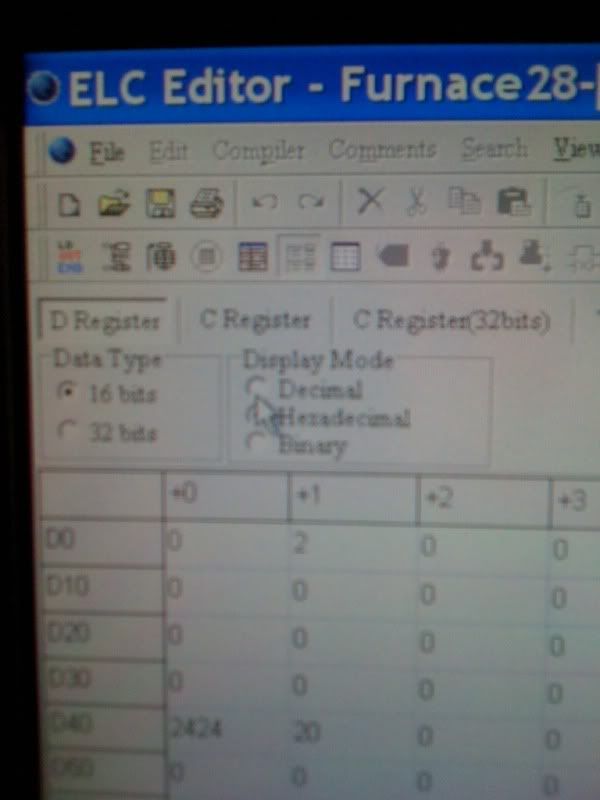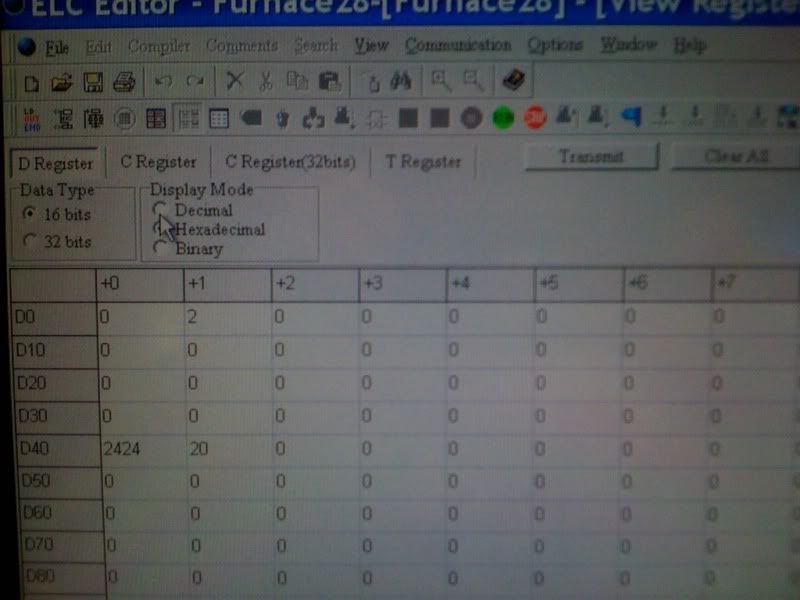Hello all, hope everyone is having a good weekend.
I'm a novice to PLC's programming, trying to learn on the fly to further my skills and career. I'm hoping someone could help me out with a bit question I have.
I'm using a Eaton ELC PLC, and I have an input card for Thermocouple.
The Instruction sheet for the Card has the instructions, I just may need a bit of help translating.
The Software i'm using is ELCSoft.
Here is the picture of the instruction sheet:
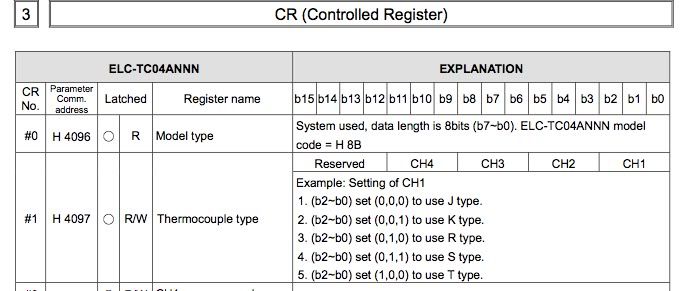
I've already set Registers in the PLC to hold values, but never on the "b2-b0" level like in the picture
I've used:
the command "TO K0 K19 D20 K1"
Which Writes from K0(My module/card) the Control register K19's value (My thermocouple reading on channel 1 of the card) to D20 (Register 20) writing 1 word at a time (K1)
However, I'm lost when it comes to the example on the picture.
I know I need to set Control Register #1 to my Thermocouple type (Type K). The example states "2. (b2-b0) set(0,0,1) to use K type"
I'm unsure how to set bit 2-0 to 001 (I assume thats what they mean)
Does anyone remotely understand what i'm getting at? Do I need to provide more info?
Edit: PDF to the Module instruction sheet http://www.alliedelec.com/Images/Products/Datasheets/BM/EATON_CUTLER_HAMMER/416-0396.PDF
I'm a novice to PLC's programming, trying to learn on the fly to further my skills and career. I'm hoping someone could help me out with a bit question I have.
I'm using a Eaton ELC PLC, and I have an input card for Thermocouple.
The Instruction sheet for the Card has the instructions, I just may need a bit of help translating.
The Software i'm using is ELCSoft.
Here is the picture of the instruction sheet:
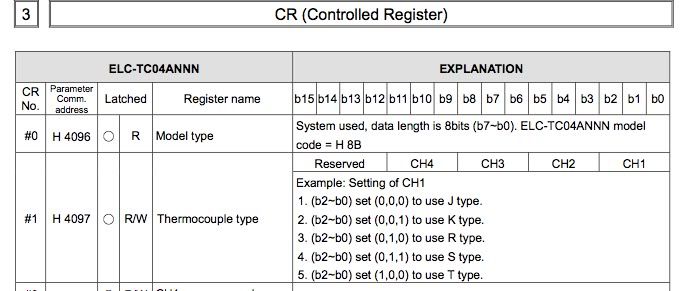
I've already set Registers in the PLC to hold values, but never on the "b2-b0" level like in the picture
I've used:
the command "TO K0 K19 D20 K1"
Which Writes from K0(My module/card) the Control register K19's value (My thermocouple reading on channel 1 of the card) to D20 (Register 20) writing 1 word at a time (K1)
However, I'm lost when it comes to the example on the picture.
I know I need to set Control Register #1 to my Thermocouple type (Type K). The example states "2. (b2-b0) set(0,0,1) to use K type"
I'm unsure how to set bit 2-0 to 001 (I assume thats what they mean)
Does anyone remotely understand what i'm getting at? Do I need to provide more info?
Edit: PDF to the Module instruction sheet http://www.alliedelec.com/Images/Products/Datasheets/BM/EATON_CUTLER_HAMMER/416-0396.PDF
Last edited: