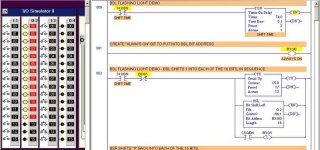ctg_00
Member
I'm having a hard time converting over (the tag nomenclature) from PLC5 to 5000. If I can get some help with the following, I'll be on my way:
I want to turn on 16 bits in sequence about a second apart using a 1756OA16 and a BSL. I've studied the tutorial but still have not grasped filling in the parameters of the BSL/Array. If someone could walk me through that block, I would be able to get the timing, etc.
The module is in slot 2. The outputs are wired up to an input module in slot one. I's basically for a dog n' pony show. The CPU is a L55 V16
I don't really need the alias' if I don't have to.
Thanks in advance.
CTG
I want to turn on 16 bits in sequence about a second apart using a 1756OA16 and a BSL. I've studied the tutorial but still have not grasped filling in the parameters of the BSL/Array. If someone could walk me through that block, I would be able to get the timing, etc.
The module is in slot 2. The outputs are wired up to an input module in slot one. I's basically for a dog n' pony show. The CPU is a L55 V16
I don't really need the alias' if I don't have to.
Thanks in advance.
CTG